
 Then...scroll to the top of the page and click Save All Options.
Then...scroll to the top of the page and click Save All Options.  Next....go to your my bonanzle page and click on Batch Edit Items
Next....go to your my bonanzle page and click on Batch Edit Items 


Sellers Helping Sellers


 Then...scroll to the top of the page and click Save All Options.
Then...scroll to the top of the page and click Save All Options.  Next....go to your my bonanzle page and click on Batch Edit Items
Next....go to your my bonanzle page and click on Batch Edit Items 


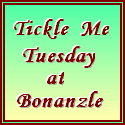

Cruise Ready Store is a specialty store carrying a selection of items of interest to the cruising community. If you’re looking for Cruise Accessories or Memorabilia, Cruise Ready is ready for you!
Established: March 26, 2008, to share a love of cruising with like minded souls, and help others to always be Cruise Ready.
Owner: A cranky old lady who is fortunate to live within minutes of a sea port. She and her oh-so patient husband have taken around 30 cruises, and are always ready for their next one. She is also a Steward (moderator) on one of the net’s most popular cruise forums, www.CruiseLineFans.com. A successful business owner for 14 years, Cruise Ready Store is her latest entrepreneurial venture.
Location: www.CruiseReadyStore.com
We have things you just might find indispensible for on your next cruise, from Cruise Shirts and swim cover-ups for day to evening accessories for formal night, like evening bags, formal snoods, nautical cuff links and tie bars, and more.
Take some of our Ginger candies along just in case of rough seas, and we have lanyards with holders for your ship ID card.
While just about any one of our items would make a great gift for an avid cruiser, we do have a small selection of especially made up Bon Voyage Cruise Gift packs … complete with Bon Voyage gift tags.
We have a very nice, and nicely growing, collection of cruise mementos for you to choose from. You’ll find items from Carnival and Princess, Royal Caribbean and Celebrity, Cunard, Holland America, Norwegian, and other lines. Come and browse any time… you’re sure to see something that will bring back memories.
See what’s new at Cruise Ready today… you might find a perfect tote bag, or that travel alarm clock you’ve been meaning to get – or maybe a memento to cherish from a ship you’ve cruised or one you wish you could have.
And, speaking of new . . . if you’re new to cruising, be sure to check out our Tips for New Cruisers, and Cruising Links pages.








No comments:
Post a Comment