How have I gotten 1,100+ followers? Twellow.com (and Search.twitter.com sometimes) and Tweetlater.com. Allow me to illustrate. I did post these two tools in another post but I wanted to post them here to encourage everyone to take full advantage of their tweets.
Twellow:
*People fill out profiles on Twitter. Find the people that are interested in what you sell and start following them. If you’re lucky they will start following you. If they don’t follow after a few days or weeks (whatever time limit you set) UNFOLLOW. You don’t have space for that. I’ll revisit this topic further down. The interest I look for is pretty easy. I sell Dog Supplies so I just have to find people that are interested in dogs. If you have troubles figuring out what your customers may be interested in or who to direct, post here and I or someone else may be able to give you suggestions. If you sell antiques I bet there is an interest for antiques. If you sell rummage sale items you can probably find people interested in rummaging. Rummaging interest could probably also be for antique sellers. If you sell kids clothes look for moms.
*Twellow.com is where I found most of my followers of late.
I use twellow in conjunction with Tweetlater.com. Some points about tweetlater.com:
1. Unless you are really interest in what someone has to say (like for me it’s celebrity dish) don’t follow the person unless they follow you. Some people start following you just so you follow them then un-follow you once you are following them. You don’t have space on your account to follow people that aren’t following you. You have a max of 2,000 people you can follow before Twitter starts looking at the ratio of followers to following on your account. I don’t know what the ratio is but I hit 2,000 the other day and they wouldn’t let me follow anyone new so I knew it was time to clean out a bunch of people that were following me. I give people a few days to follow me before I will un-follow them. I try to keep the follow to followers ratio pretty close.
2. I don’t recommend un-following people that are following you just because you
 you got ‘em. If you do that to someone like me I will un-follow you automatically.
you got ‘em. If you do that to someone like me I will un-follow you automatically.3. Tweetlater has sooooo many functions. One being to un-follow anyone that un-follows you AND to automatically follow anyone that follows you. This is such a time saver.
4. You can also keep your multiple twitter accounts here so you can tweet from one central location.
5. You can set it up to receive emails when people tweet about keywords like your store name, something you sell or whatever you
 you need to watch out for. I should note this
you need to watch out for. I should note this  hasn’t worked for me as I only received one email from it.
hasn’t worked for me as I only received one email from it.6. Tweetlater also allows you to set up tweets when you’re away from your computer. If you want people to constantly get messages from you set it up here. Remember that MANY people that will be following you will be following 1,000 others. So you want to make sure they read something from you everyday. If you only tweet once or twice a day you are going to get lost in the shuffle.
Don’t just post about your store on twitter. For me, that gets
 . If someone is following you that is only following 50 people they are going to get frustrated if all you put up all day is visit my store with a link. Frustration leads to an un-follow. Tell everyone about your day so you are seen as a real person. See what everyone else is tweeting about. It can be dumb stuff like “I just got the
. If someone is following you that is only following 50 people they are going to get frustrated if all you put up all day is visit my store with a link. Frustration leads to an un-follow. Tell everyone about your day so you are seen as a real person. See what everyone else is tweeting about. It can be dumb stuff like “I just got the  out …. I hate
out …. I hate  .” You might start a conversation with someone else that hates
.” You might start a conversation with someone else that hates  . It makes you more personable.
. It makes you more personable.I hope this helps everyone! I want to see higher numbers out there from everyone… if you want to use Twitter as a marketing
 .
._________________
Angela

Dog Dish Store
Diary of a Working Mom


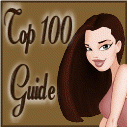





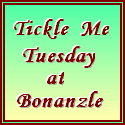















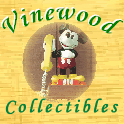
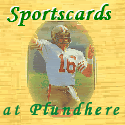

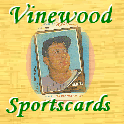
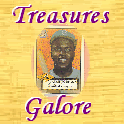

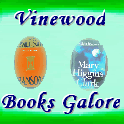









No comments:
Post a Comment